Save This includes a shortcode that you can place anywhere shortcodes are available to embed the Save This form.
[hubbub_save_this]
Note: When the shortcode is used on a post or page, it will be embedded instead of the automatically inserted form. When the shortcode is used elsewhere, such as in a recipe card, it will be inserted in addition to the automatically inserted form.
Embedding the Save This Form #
You can embed the form with a shortcode block, like this:

Optionally, you can disable automatic insertion by un-checking the box for Posts and/or Pages at the bottom of the Hubbub > Save This settings page.
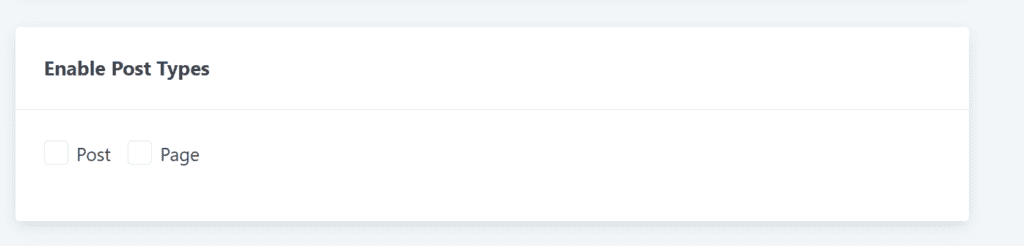
Supported Attributes #
Requires Hubbub Pro+ 2.23.0 or above.
Any attributes on the shortcode will override Save This settings.
| Attribute | Description |
|---|---|
| heading | The H3 heading text. |
| message | The message area above the email input field. |
| consent | (yes/no) Whether or not to show the consent checkbox. |
| consent_text | The label next to the consent checkbox. |
| button_text | The text of the submit button. |
| custom_button_color | The custom hex value color of the button. |
| custom_button_text_color | The custom hex value color of the button text. |
| after_form | The text displayed below the form. |
Examples #
[hubbub_save_this heading="Save This Post For Later?"]
[hubbub_save_this consent_text="Would you like to sign up to our newsletter?" button_text="Send Me Updates"]
Targeting the shortcode form with CSS #
All Save This forms are wrapped with a class of dpsp-email-save-this-tool. If the form was embedded using the shortcode, it will also have a wrapping class of dpsp-email-save-this-shortcode.
