The most customizable website and audience growth plugin for WordPress.
Convert your random visitors into engaged subscribers.

Grow Your Mailing Lists
Add a personalized email sign up form to your posts and pages that allows visitors to save the page they’re on. We call it Save This!


“Save This increased my email sign ups by 49% in just five days!”
Sam Turnbull

“Ok, this is AMAZING!!! It looks fantastic and was super easy to setup.”
Ann Otis

“I absolutely love it! Within 2 days I saw a 300% increase in daily subscribers.”
Rebecca Blackwell
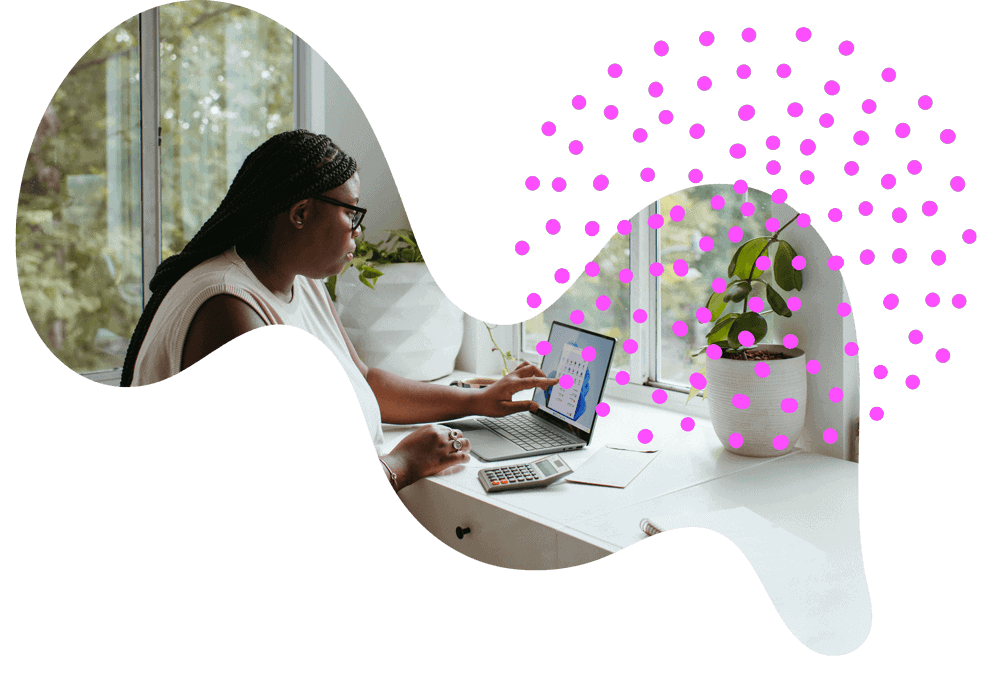
Pinterest Sharing Options
Customize the text and images you share to each network with extra control over sharing to Pinterest.
Try it out here, or hover the image on the left.
More than 18
Social Networks
OG socials, the DMs, and the fediverse. We support them all. And we keep adding more!
Here are our latest additions. Try them out.


Need Assistance?
We want you to take full advantage of Hubbub’s features. Get the assistance of one of our experts! Sign up to Hubbub Priority for hands-on setup and priority support.
Thinking about upgrading? Here’s what you’ll get...
| Lite | Pro | Pro+ | |
|---|---|---|---|
| Number of Social Networks: | 4 | 19 | 19 |
| Social Networks: Facebook, Pinterest, X, LinkedIn | ★ | ★ | ★ |
| More Networks: Threads, Bluesky, Mastodon, Flipboard, Yummly, Reddit, WhatsApp, Flipboard, Telegram, SMS, Tumblr, VK, Xing, Buffer, Pocket, Mix, Grow.me | ★ | ★ | |
| Inline Content Buttons (above or below) | ★ | ★ | ★ |
| Floating Sidebar Buttons (left or right) | ★ | ★ | ★ |
| Show/hide buttons on mobile | ★ | ★ | ★ |
| Mobile Sticky Footer Sharing Buttons | ★ | ★ | ★ |
| Print Button & Share by Email | ★ | ★ | ★ |
| Hidden Pinterest Images | ★ | ★ | |
| Customizable Pinterest sharing options | ★ | ★ | |
| Pin It Button on image hover | ★ | ★ | |
| Custom Open Graph image, title, description | ★ | ★ | |
| Pop-up Sharing Buttons | ★ | ★ | |
| Change X buttons back to Twitter buttons | ★ | ★ | |
| Custom button colors | ★ | ★ | |
| Shortcodes for Sharing Buttons | ★ | ★ | |
| Click To Tweet | ★ | ★ | |
| Follow Widget (35 platforms including email!) | ★ | ★ | |
| Bit.ly link shortening | ★ | ★ | |
| Google Analytics UTM tracking | ★ | ★ | |
| Display individual Share Button counts | ★ | ★ | |
| Email Support 🦸 | ★ | ★ | |
| New! Save This – Grow your mailing lists! | ★ | ||
| New! Find & Fix – Quickly fix social data! | ★ |

Supported by NerdPress
The experts at NerdPress have a decade long history of providing best-in-class WordPress support for our customers and we’re continuing that with Hubbub.

Andrew Wilder
CEO, NerdPress
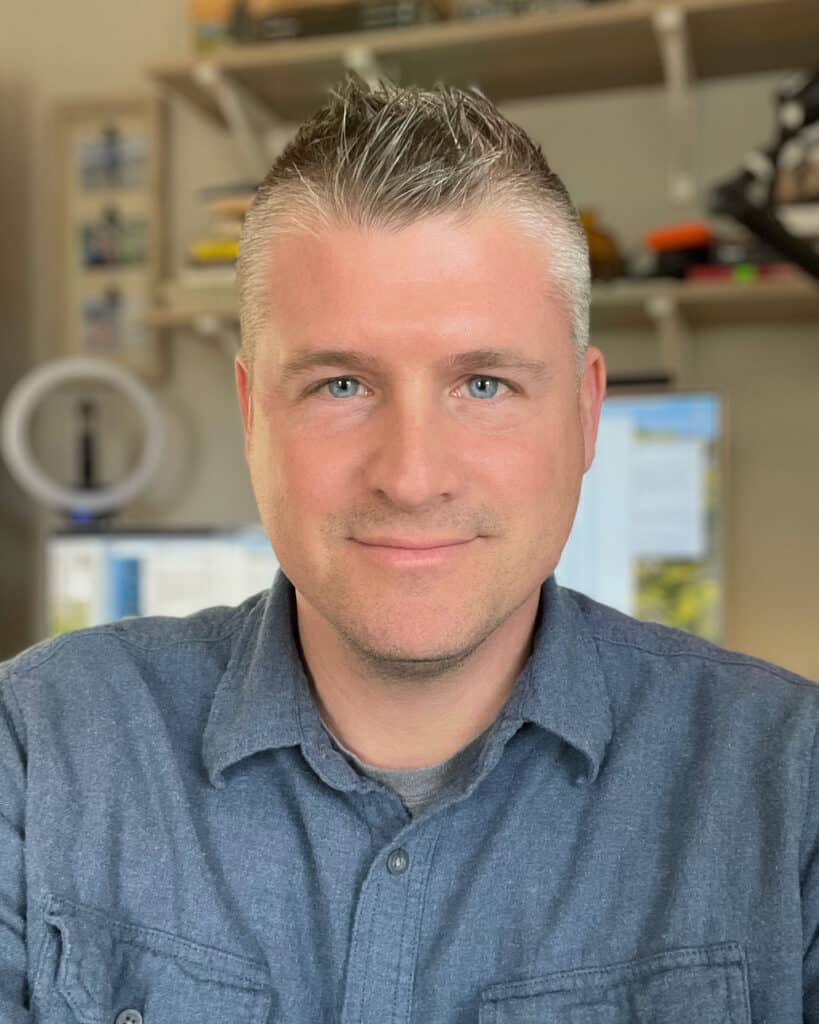
Colin Devroe
Senior Product Manager

Jordan Gilreath
Product Support

Crystal Torres-Martinez
Support Team

Amber Pittman
Support Team
Share With Care
Increase reach, awareness, and credibility.
Share Count
Display the posts social share count to provide social media proof and increase your website’s credibility.
Custom Locations
Place the social sharing buttons in four different locations on your website.
Floating Sidebar
The social share buttons can follow the user as they scroll up and down your webpage.
Save This
With Hubbub Pro+ display an easy to use form for saving the current post via email and adding to your mailing list.
Know The Source
Google Analytics UTM tracking allows you to know where your traffic is coming from.
Multiple Websites
Import / Export your Hubbub settings from one website to another. Easy.
Join 50,000+ websites
Share with care. Increase your reach. Get more Hubbub.
Image credits: Alejandro Cartagena, Jason Briscoe, Ghen Mar Cuaño, Windows
