1. Uninstalling Lite before installing Pro #
If you currently have Hubbub Lite active on your website, you will have to remove it before installing Hubbub Pro.
To completely remove Hubbub Lite, navigate to the Plugins page in your WordPress Admin and deactivate Hubbub Lite. After deactivation, from the same page delete the plugin.
Step 1: Deactivate Hubbub Lite

Step 2: Delete Hubbub Lite

Deleting Hubbub Lite will not delete any of your saved settings. They will be remain in place when you install Hubbub Pro.
2. Downloading Hubbub Pro #
Once you’ve purchased a license for Hubbub Pro, you will receive a copy of the Hubbub Pro .zip file in your confirmation e-mail.
Please note: The downloaded file should be a .ZIP file. If you find that the file is a folder, your browser (likely Safari) may have automatically unzipped the file for you. If your browser does unzip files automatically, please see this article for more help.
3. Installing Hubbub Pro #
In your website’s WordPress Admin, hover over Plugins in the left menu and click “Add New Plugin“. On that page, click on the “Upload Plugin” button at the top of the page.

A box where you can upload the .ZIP file will appear. Click the “Choose file” button and select the .ZIP of Hubbub Pro from your computer. If you cannot find the file, it is likely in your Downloads folder. Once the file is selected, click the “Install Now” button.
Once installed, be sure to choose to “Activate” the plugin.
4. Registering Hubbub Pro #
Once installed and activated, you’ll need to register Hubbub Pro for your website using your license key. To find your license key, go to your account page and look for the Your License Keys section.

Copy your license key by highlighting it, right-click and choose “Copy”.
Then go to your WordPress Admin and choose the Hubbub menu -> Settings -> General Settings tab. Scroll down until you reach the “Register Version” section. Paste your license key and click the “Save Changes” button.
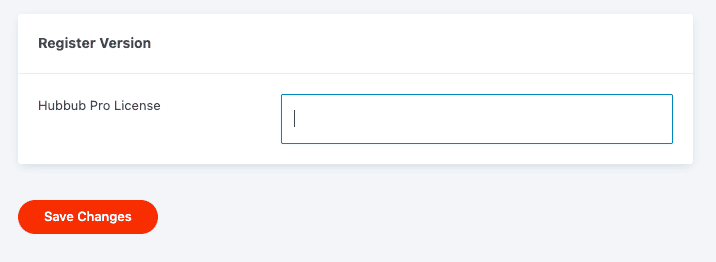
Your license key will be validated by the Hubbub website and you’ll now have access to all of Hubbub Pro’s features and software updates.
If you have any issues registering your copy of Hubbub Pro, please let us know by opening a support ticket.
