You may have noticed the Pinterest descriptions associated with specific post images are no longer displayed on Pinterest. Instead, the descriptions in the Social Media section are shown. Keep reading to learn why!
Pinterest has made some changes that have resulted in the Pinterest Description no longer being pulled. Pinterest has confirmed that their crawlers will pull from the Open Graph (OG) Description metadata fields instead of the custom pin descriptions applied to each image.
It’s possible the custom Pinterest description could be used, but this seems to only occur when there is no other relevant metadata for their crawler to pull from.
After conversations with Pinterest, we added the following disclaimer: “Pinterest has unofficially switched from custom descriptions to Open Graph metadata to pull descriptions. You can add the og:description using the Social Media Description field. The Custom Descriptions field will be visible to show historic values.”
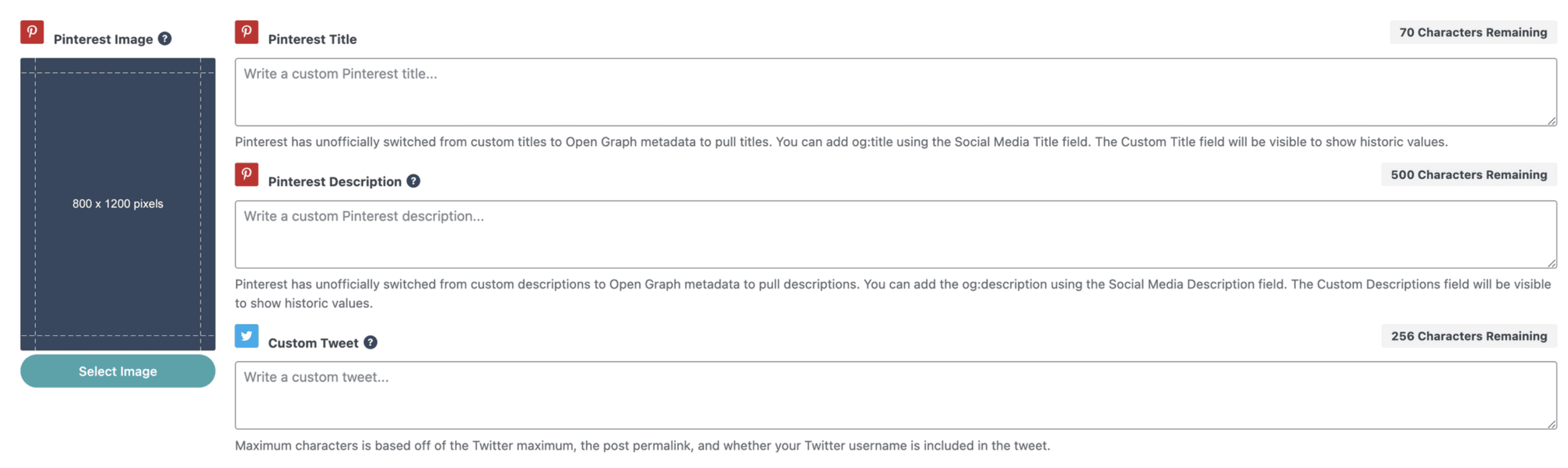
This disclaimer means that instead of adding the description in the above field, you can add it to the Social Media Description text box above the Pinterest section.

One thing to keep in mind is if you update the descriptions via this method, Pinterest may not pull them right away if it has previously scrapped the site. It’s possible there is some caching on their side that holds the older data for a bit, so you may need to wait before those descriptions update.
Note: These fields may be deprecated in the future. We will be sure to give you ample time to move your data into the social media fields (with help from a feature in Hubbub to do so). Until then, we’ll keep these fields around for legacy reasons.




